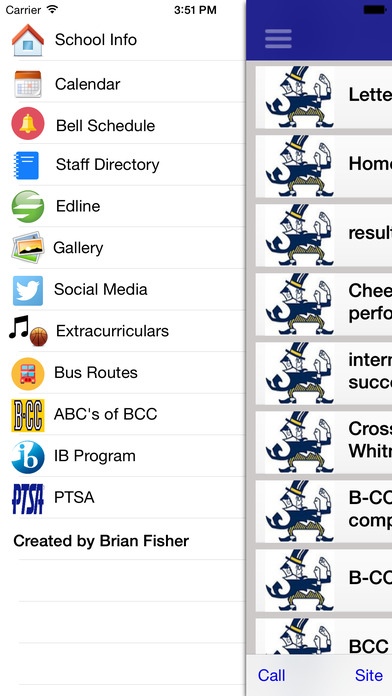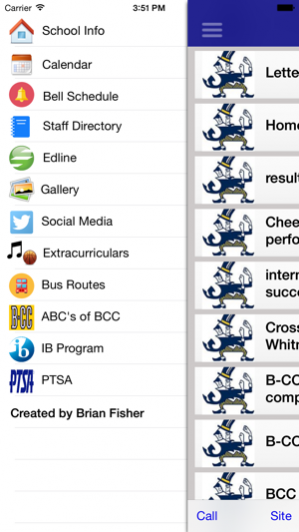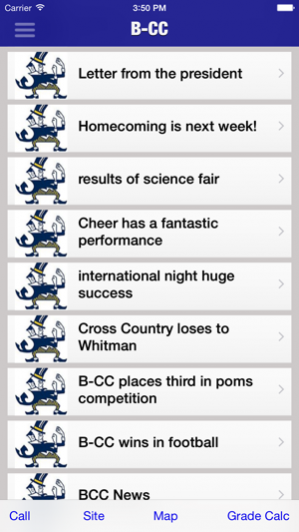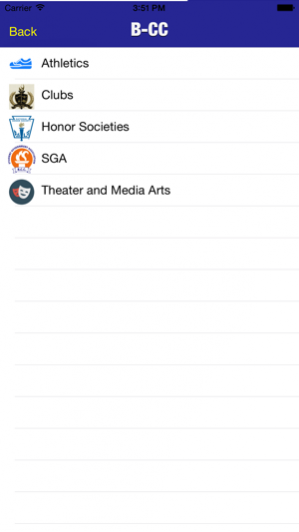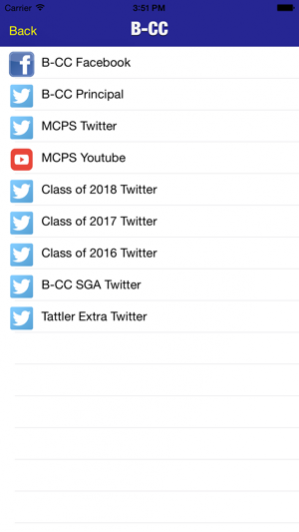B-CC High School 1.1
Free Version
Publisher Description
A Mobile App for Bethesda-Chevy Chase High School in Bethesda, MD.
The B-CC mobile app is custom built to improve communication between the school, students, parents, and faculty. The app allows students and staff to have easier access to information that is necessary in order to be successful at B-CC. This app was created by Brian Fisher of Fisher Apps.
Key features of the app include:
- Instant and easy access to posts and announcements about school news and activities.
- Push notifications to alert the community to time sensitive items and ensure everyone is receiving important messages
- An easily accessible school calendar that shows all school events.
- An easy to use map and directions to the address of B-CC high school from the user's current location
- A useful grade calculator which can be used to determine what grades will be based on varied user entered outcomes.
- A simple homework planner that allows for an easy to use design to keep track of homework.
- A one click button that allows users to call the school office.
- A comprehensive photo gallery with pictures from school events.
- Easy access to bell schedules for regular and special schedule days
- Access to various social media accounts including school-wide pages, grade-wide pages, and the school newspaper's page.
- Ability to email and share to social media straight from the app.
- Instant access to a variety of extracurricular pages such as Athletics, Clubs, Honor Societies, SGA, and Theater and Media Arts
- A comprehensive staff directory with email addresses for all staff employed at B-CC High School.
Aug 27, 2015 Version 1.1
This app has been updated by Apple to use the latest Apple signing certificate.
New features include a homework planner, a direct one click email button, and instant access to share to social media.
About B-CC High School
B-CC High School is a free app for iOS published in the Kids list of apps, part of Education.
The company that develops B-CC High School is Brian Fisher. The latest version released by its developer is 1.1. This app was rated by 1 users of our site and has an average rating of 5.0.
To install B-CC High School on your iOS device, just click the green Continue To App button above to start the installation process. The app is listed on our website since 2015-08-27 and was downloaded 3 times. We have already checked if the download link is safe, however for your own protection we recommend that you scan the downloaded app with your antivirus. Your antivirus may detect the B-CC High School as malware if the download link is broken.
How to install B-CC High School on your iOS device:
- Click on the Continue To App button on our website. This will redirect you to the App Store.
- Once the B-CC High School is shown in the iTunes listing of your iOS device, you can start its download and installation. Tap on the GET button to the right of the app to start downloading it.
- If you are not logged-in the iOS appstore app, you'll be prompted for your your Apple ID and/or password.
- After B-CC High School is downloaded, you'll see an INSTALL button to the right. Tap on it to start the actual installation of the iOS app.
- Once installation is finished you can tap on the OPEN button to start it. Its icon will also be added to your device home screen.